Emacs: Fury Road
I took a ride in my friend’s Tesla today. It was disgustingly perfect.

The car door handles were new-fangled and strange, but after I learned how to lever the door open, it was smooth sailing. The first thing he showed me was the automatic steering. All by itself, it made a perfect lane change on a steep, curving, downhill road! I couldn’t have done it better myself.
After that I couldn’t help but notice the size of the console. It’s like 3 iPads put together! Zoom out on that map screen and I bet you could see all of Salt Lake City at once, with color coding for traffic jams.
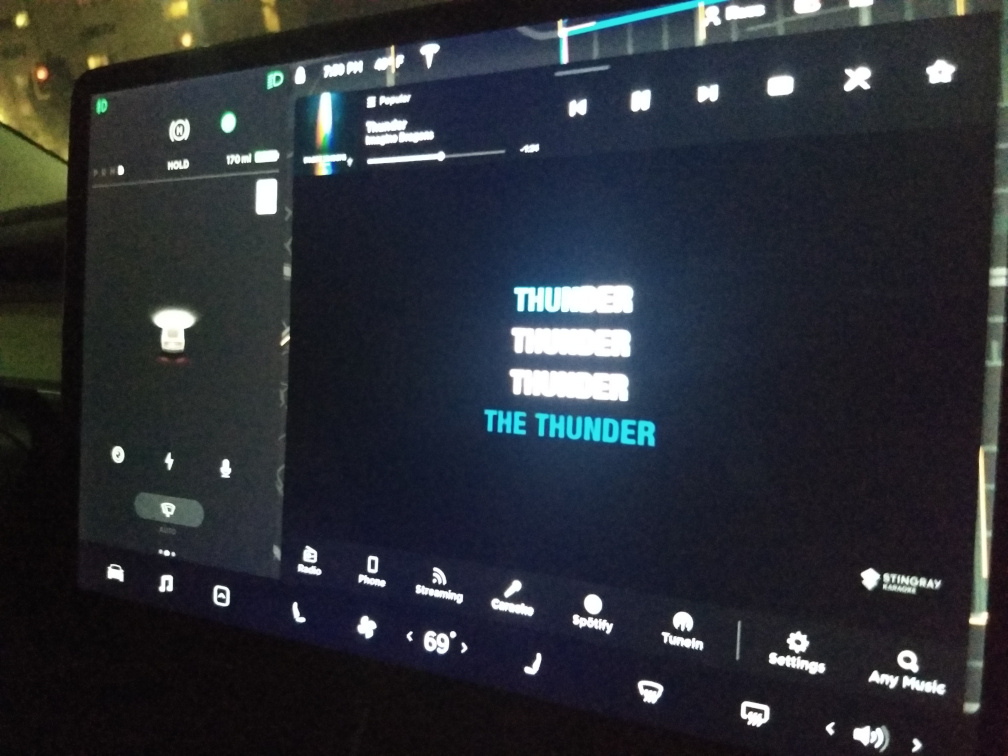
Next up: Caraoke. You can sing along to Imagine Dragons using the built-in software of your Tesla. Can I get a “Thun-der!” or what?! I couldn’t remember the beat of this unironic Utah classic until the second time through the chorus, but once I got going I could not be stopped.
When we pulled over at our destination (and trust me, I was not happy for it to be over) my friend still had a few things to show me, including the Tesla Arcade, YouTube integration, and OH MY GOD it has a Yule Log with REAL HEAT!!
I made him take me one last time around the block. And if not for that, the illusion would have remained impenetrable. But it didn’t. We went over a bump.
It was then that I realized: This Tesla’s not so special! It takes bumps and potholes just the same as my little 2007 Prius! And I sure as hell don’t need any Silicon Valley goons controlling my car for me!
I need Emacs.
So I did what any self-respecting hacker would do, and made some upgrades. Starting with my steering wheel.

I know what you must be thinking: That keyboard’s a knockoff! And you’d be right. I haven’t been able to get my hands on a real Model M but the Unicomp comes pretty close!1
After securely attaching a keyboard to my steering wheel, I needed to gain control of my car’s console. I had no idea what OS it was running, and the only hacks I could find online were for disabling that annoying beeping whenever you’re in reverse.
Many hours of experimentation later, I was able to gain BIOS access to my Prius Console. The solution was mind-blowing, but it could fill its own blog post, so I won’t get into it.
Of course, for my new base operating system I chose Arch Linux. Once I had pacman up and running, I was tempted to install xorg and the delightful Emacs X Window Manager, knowing it would give me access to GUI versions of all the apps I’d need to reach feature parity with a Tesla. But I realised this was nonsense for three reasons:
- Using GUIs would be cheating
- Unlike with native Emacs extensions, I would never be able to fully hack GUI apps to my needs at runtime
- I definitely don’t want to fiddle with a computer mouse while driving.
So X was out the window. Pure terminal forever! I installed Emacs and prepared to write my own Prius drivers for Arch Linux. Again, this was an arduous process, so I’ll spare you the trouble.
Once I had working functions for all the basics ((prius-turn-wheel-left), (prius-turn-wheel-right), (prius-accelerate), etc.) I started to think about my ideal keyboard shortcuts. I knew C-b and C-f wouldn’t feel very intuitive for turning the steering wheel, so I installed evil mode and embraced using hjkl for acceleration, reverse, left, and right.
C-g hits the brakes. Obviously.
If anything ever bugs me, I can always tinker on my Elisp config without even turning the car off. I simply turn to the familiar C-x C-e binding and (eval-buffer)–and suddenly I’m metaprogramming my car on the way to school! If that seems dangerous to you, rest assured that I only ever drive with a navigator in the passenger’s seat. #PairProgramming
But what about all those cool features my friend had? Could my homebrew vehicle ever come close to the glorious feature bloat of a Tesla?
Map support: google-maps.el seems compelling. I do hate to rely on closed-source software, so maybe I’ll find time to fork osm-mode bring it up to date for OpenStreetMap support.
Karaoke: Surprisingly, this is also already implemented. karaoke-time
Games: All I need is nethack-el to keep me entertained for thousands of hours on the road.
Yule Log: emacs-fireplace is in colorful ASCII art which makes it even better.
And with that, I’m satisfied. With GNU all things are possible.
I hope this write-up might inspire a few new Emacs Road Warriors out there. If you’re like me, you’ll see that you never wanted a self-driving car–all along, you wanted smarter tools for driving your own car.
Note: Many parts of this post are true or at least plausible, but I did not actually install Emacs in my car. Neither should you.
Further note: I should have been seeking gainful employment during the 3 hours it took to write this blog post. If you think my lunacy deserves to be rewarded, Venmo @nathyafterdark or subscribe to my Patreon.
-
I do have one disappointment with the Unicomp: It only supports chords of up to 4 keys, which my research tells me is the same as the original Model M with its PS/2 connection. With the advantage of modern hardware, why not more? Sadly this means I won’t be able to use braille-chords-mode on the road. ↩